
Among nearly 3 billion social media users worldwide, the estimated average time spent on social networks is over 2 hours each day.
All of this traffic presents huge opportunity so ensuring that your profiles and pages make a good first impression is key.
Get it wrong and it reflects very poorly on your brand.
Getting this right ensures that your social media presence makes a positive initial impact on your visitors and should help you to grow your audience.
Of course, it would be easy if all networks worked with the same size guides but as you will see below this is not the case.
This post will look at 4 of the most prominent social media networks and provide you with guidelines for image size on LinkedIn, Facebook, Twitter and Instagram.
LinkedIn
The business-to-business (B2B) social network. You will likely have a personal page that you use to engage with your network, outreach to potential clients and share your company news.
Your business page will likely be used for promoting your work, latest news and job advertisements.
Let’s first take a look at your LinkedIn profile page:
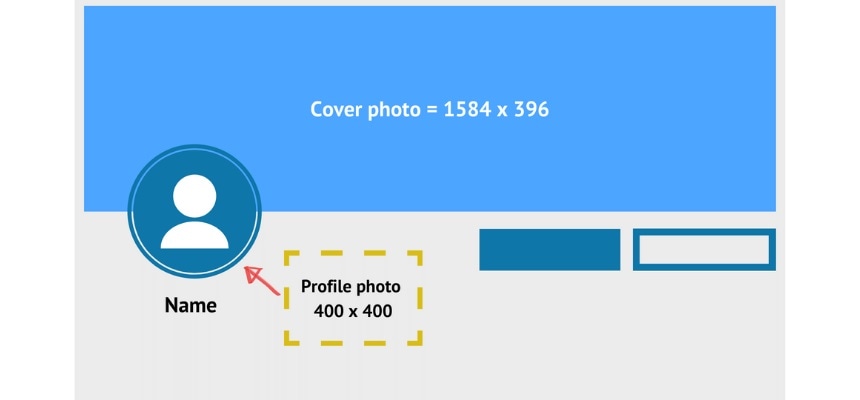
Your LinkedIn business page:
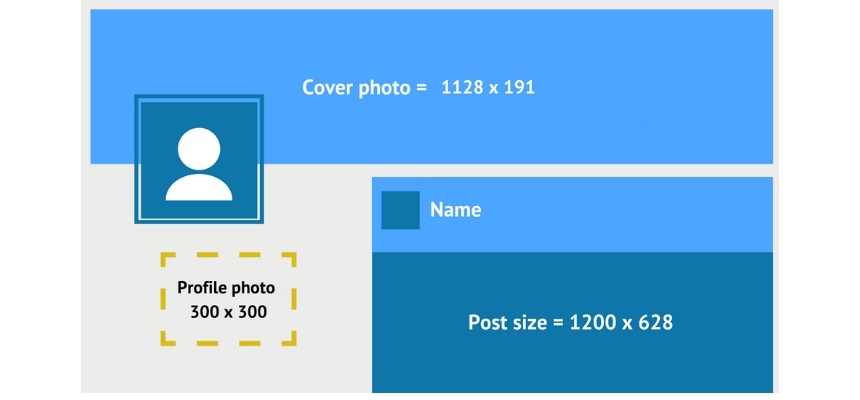
Important to pay particularly close attention to the fact that there is big difference between the cover photos on your personal and business page.
Many users will opt to use their company cover photo for their own page so ensure that the size is the correct size for each.
LinkedIn also now lets you upload profile videos and stories (1080 x 1920). Learn about developing a content plan for your LinkedIn page by reading the blog below.
>>>Read More: How to Build a LinkedIn Profile<<<
Facebook
The dimensions for your Facebook profile page and business page are the same for your cover photo, profile picture and stories. Stories are also avaialble on Instagram and are being rolled out on Twitter and LinkedIn too. They are most commonly found at the top of your news feed.
They enable you to create a narrative by telling stories to your audience using a variety of content including video, images, text etc.
Stories are typically uploaded and viewed on mobile devices and expire after 24-hours.
>>>Read More: How to Engage Your Audience Using Social Media Stories<<<
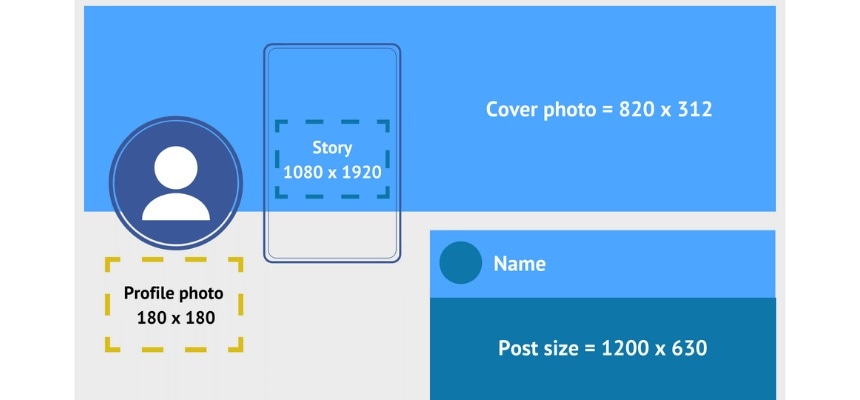
Keep in mind however that your cover photo will appear differently on your mobile phone than it will on your desktop. You don’t have the option to upload different cover photos so ensure that your cover photo will work with both.
Key tip: Design your Facebook cover photo within the desktop cover size but keep all of the logos, text, graphics within the mobile zone (640 x 360).
If you organise events and want to advertise them on Facebook you will also need to consider the size of your cover photo here.
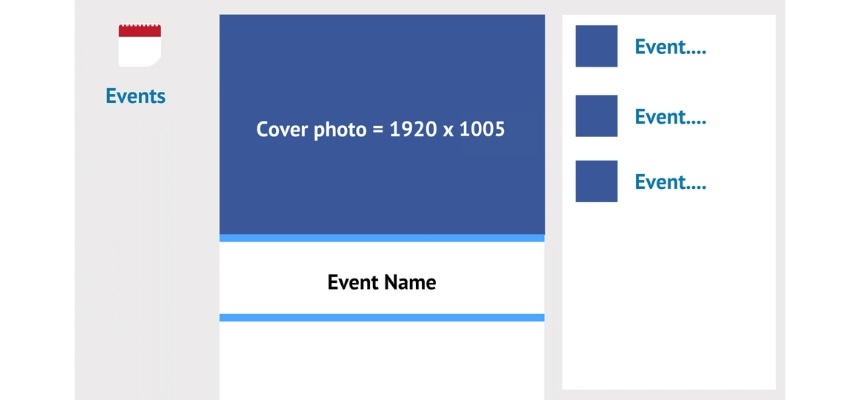
Twitter
Chances are you will have a personal and business page on Twitter. Again, it is key to remember when using both that, like other social networks, it will be your profile picture that is seen across the network when you tweet, retweet, reply etc.
With that in mind ensuring that your profile picture is the best reflection of your brand is of upmost importance.
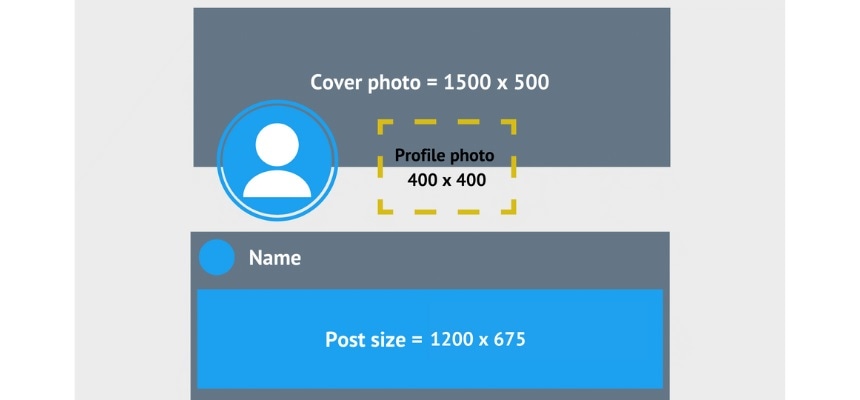
Instagram
Your Instagram account is the perfect platform for sharing amazing visuals.
There are 3 size options (see below) for posting: square, landscape and portrait. They will appear in your mobile feed in one of these sizes.
However, each will appear as a thumbnail (161 x 161) when visiting a profile.
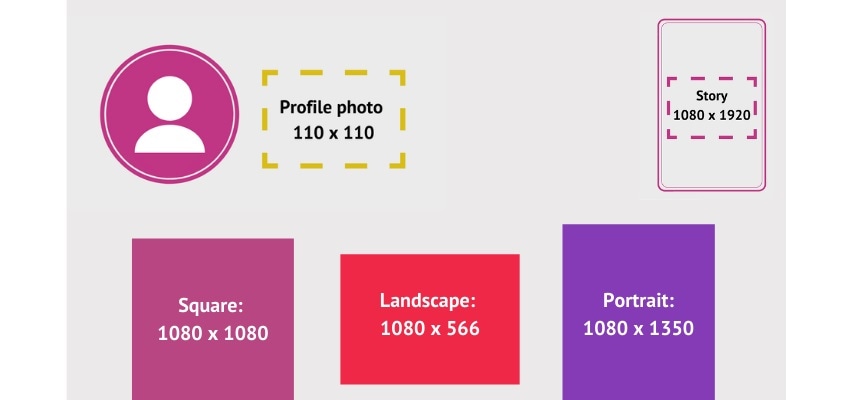
Instagram stories are also a great way to engage with your audience. 1080 x 1920 is the optimal size if you are sharing a photo in your story.
Other things to consider
Although critical, making a positive impact on social media relies on more than getting the size of your images right.
The quality of the images you are using to showcase and represent your business, be it your logo, head shot, cover photo or other images, is equally as important. Be sure to work with a creative team if you are not confident of producing high quality images.
You will also need a detailed strategy in order to achieve your social media goals so be sure that these are established before you start
Finally, these size guidelines are prone to changes so make sure you keep up to date with the latest industry trends or subscribe to our blog so we can keep you posted.
Tools to help you create the best sizes
There are various online tools (both free and paid) available to help you design your social media images even if you have limited design experience.
A few options include Adobe Spark, Canva and SNAPPA.
If you want to learn more tips about creating social media content then you can read this blog piece below.
>>>Read More: Social Media Content Creation for Science<<<
Conclusion
You don’t want to lose potential customers because your images are not properly optimised so be sure to follow this guide and you will be on your way.
Need support with your marketing? You can contact AZoNetwork for a free consultation today.
Download the social media image guide below.
Download & Share the Social Media Image Size Guide