
With reports that the average person spends 100 minutes a day watching online videos, it’s no longer a secret that video marketing is a key element to any marketing strategy.
For science marketers, video is a particularly great way to market products or demonstrate product applications. But video creation is just one part of the puzzle. It’s also crucial to know how to choose the best video hosting site to display those marketing videos that you just worked so hard to create.
"92% of marketers say video marketing is an important part of their marketing strategy"
In this blog piece, we’re going to review two of the most popular video hosting platforms: Vimeo and Youtube.

Audience
As of 2020, YouTube reports that they have over 2 billion users, with over a billion hours of video watched every day.
Pretty impressive! But as many marketers know, quality is more important than quantity. With so many people using YouTube, it is also a more competitive platform, meaning your video may get lost in the fray. You’ll also find more unmoderated and negative comments.
On the other hand, Vimeo reports having over 200 million members, with about 40 million of those being in the US. Vimeo’s audience also tends to be composed of a more professional and supportive audience.
Winner: YouTube
Ask About Video Production
Ads
The great thing about Vimeo is that they don’t allow ads. However, this also means that you can’t purchase ad space on Vimeo if you want to market your own products or services.
Most people will be aware that ads show up everywhere on YouTube. The ads can also interrupt videos at random points, which may cause viewers to stop watching before the end. The one upside is that, if you qualify, you can join the YouTube Partner Program and make money from ads being displayed on your videos.
Something to note is that YouTube may begin placing ads on even non-monetized accounts in the future.
Winner: Vimeo
Costs and Upload Limits
YouTube is completely free and allows unlimited storage when it comes to video hosting. They make money from their ads, meaning your viewers need to deal with ads or pay for YouTube Premium, which costs $11.99/mo.
On Vimeo, viewers can watch content for free and without ads. But video creators will typically need to purchase a plan. Vimeo does have a free option, but you are limited to 500MB/week of storage.

Winner: YouTube
Embedding Options
Vimeo gives a great deal of control over video settings and embedding. You can choose where videos can be embedded, and even restrict embedding to your own website. Vimeo also allows you to customize the web player with your own branding.

We use Vimeo for many of our client videos, whether they be testimonial videos, product videos or expods (expert presentations). Their robust embedding options allow us to customize and add branding to videos that will end up embedded on a client’s website.
YouTube is more restrictive when it comes to embedding settings. You can turn off embedding for your videos, but it will also disable you from embedding on your own website.
Winner: Vimeo
Privacy Control Options
Vimeo allows you to password protect your video content. This is useful when working with clients who need to review a video before it goes live. It’s also a great feature if you only want paying subscribers to be able to view your videos.
Vimeo also has a very useful ‘Review Tools’ feature, which allows you to share a private, downloadable video page, where collaborators can review the video and add time-coded notes.
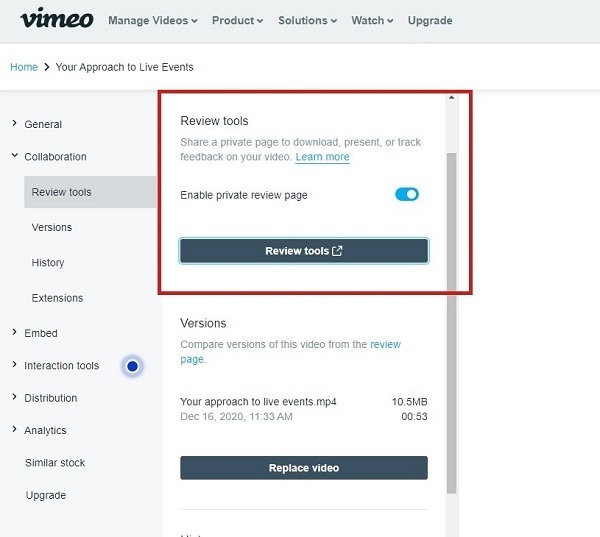
YouTube allows you to add your videos as public, private (only accessible to you and those you invite) and unlisted (only available to those with the link).
Winner: Vimeo
Search Engine Optimization
It has been reported that Google may prioritize YouTube results ahead of competitor video sources like Vimeo. So if you’re looking to ensure that your videos rank highly on google and you want to drive more traffic to your site, then you may want to think about uploading that video to YouTube.
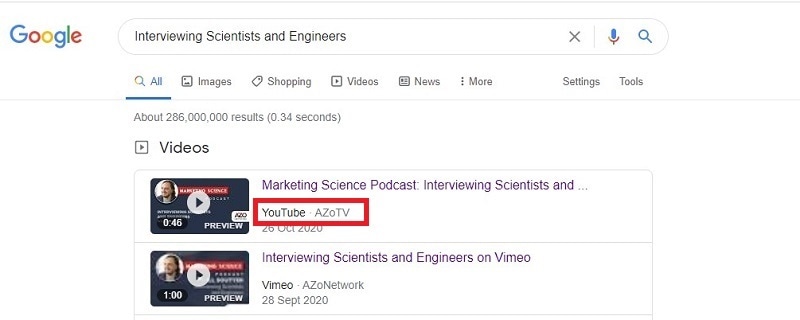
Winner: YouTube
Video Quality
Vimeo uses a higher bitrate than YouTube and supports higher sound quality as well. But you’ll need to be on one of their paid plans to get this quality.
The same video uploaded to both YouTube and Vimeo will be of a higher quality on Vimeo. Again, for YouTube, you often get quantity over quality. Because of the number of uploads they have each day, YouTube heavily compresses videos, leading to lost video quality.
Winner: Vimeo
Video Editing and Creation
Vimeo’s video editor allows you to customize the basics like title, tags, add cards and end screens, and customize timestamps.
Vimeo also recently acquired the easy-to-use video editor Magisto and now offers a Vimeo Create feature. This feature would be useful for many science marketers who lack the time or resources to invest in large-scale video production.

YouTube’s video editor provides the same options as Vimeo, but you can also add customizable links to videos. YouTube’s editor also allows you to trim videos, add music, and blur out faces or objects. You can also create videos from existing videos or from photos.

Both platforms also offer live streaming, but Vimeo only allows live streaming on their Premium and Enterprise plans, while YouTube allows live streaming for free.
Winner: Vimeo for easy video creation, but YouTube for video editing and live streaming
Updating and Reuploading Videos
One of the best features on Vimeo is that you can edit a video and reupload it, without losing any stats or having to change the video URL. This is very useful to be able to make edits to ensure your content stays evergreen.
YouTube does not offer this functionality and if you want to upload a new video, you will lose stats like view count and your video will have a new URL. However, you can do minor edits like trimming after your video has been uploaded.
Winner: Vimeo
Analytics
Vimeo offers metrics on view count, demographics, and engagement. You will need to be on one of their paid plans to be able to get access to their full analytics features.
YouTube tracks similar metrics to Vimeo, but it includes more robust traffic source information and more demographic metrics, like gender and age.
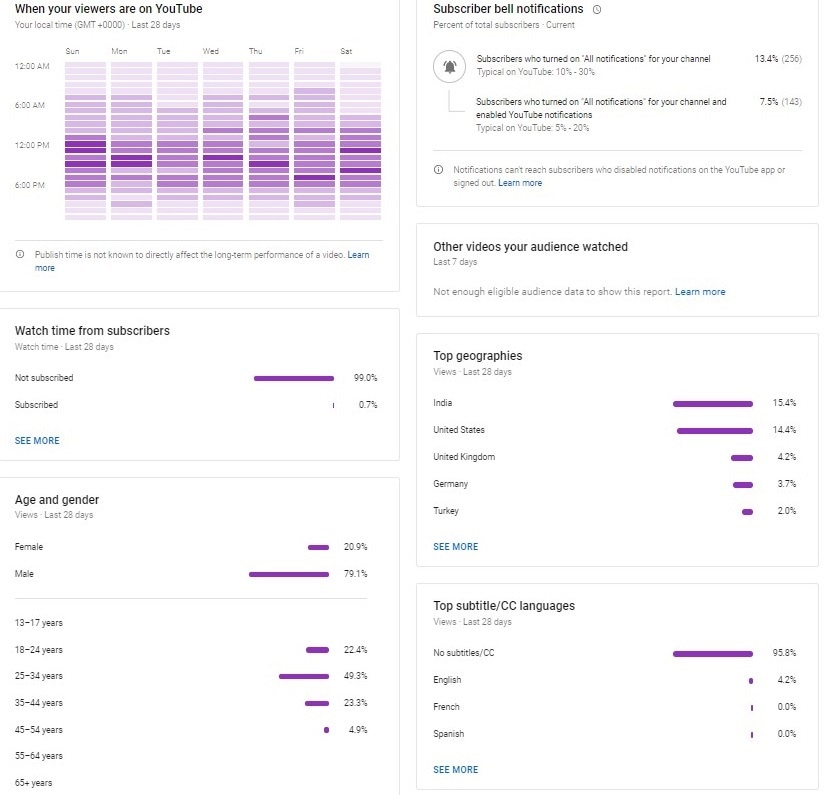
Winner: YouTube (but it’s a close call)

Conclusions:
YouTube is a great choice for someone just starting out, particularly because it’s free to use. It will also let you reach a larger audience than Vimeo.
However, with the benefit of having no ads and its array of privacy and embedding control options, Vimeo is a great option for businesses, especially those in the B2B space that are creating high-quality video content for clients.
Since YouTube is free, we’d suggest using both and curating your content for each platform.
Ask about Video Services
Thought Leader Testimonial Videos
Training & Ease of Use Videos